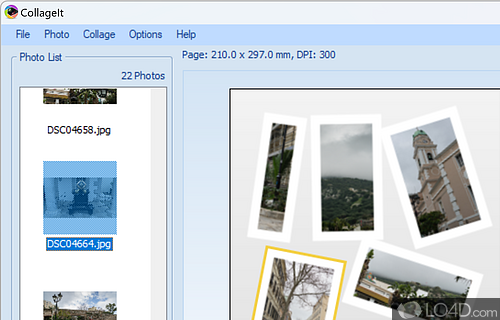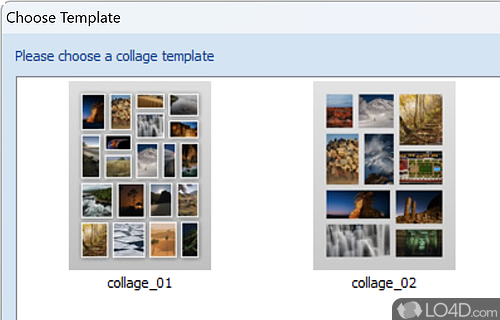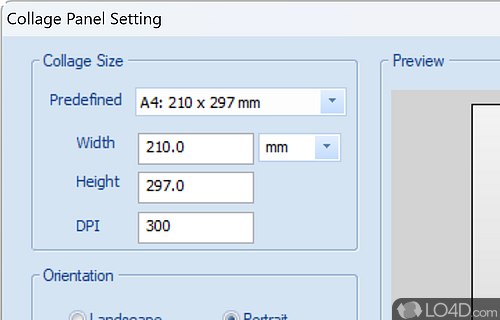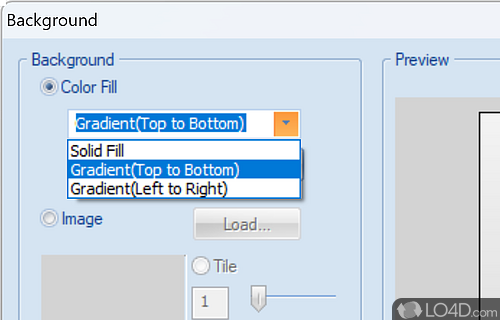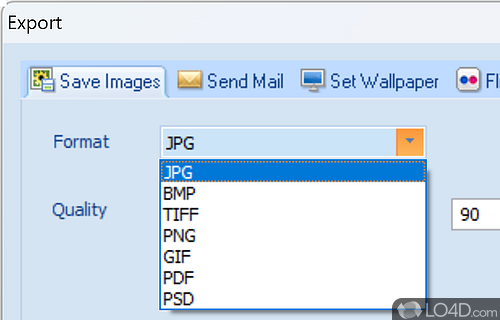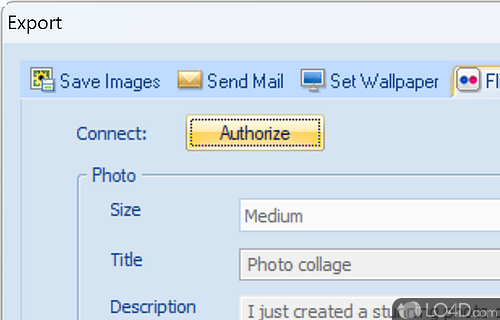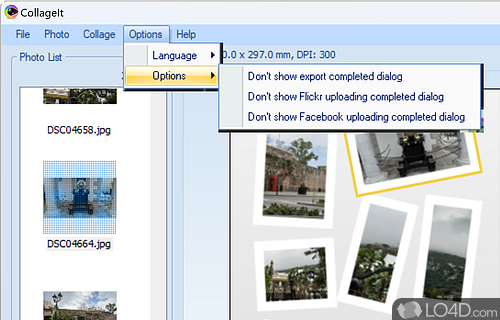CollageIt is a collage maker for creating photo collage automatically.
Let me tell you about an app that's perfect for all you photography enthusiasts out there - it's called CollageIt, and it lets you create stunning photo collages in just a few clicks!
What's great about CollageIt is that it's super intuitive - you can choose from a wide range of available templates, each with their own unique look and feel. And if you want to get even more creative, you can even create your own custom layouts from scratch!
And once you've got your layout in place, you can start adding your photos - the app supports up to a whopping 200 images for a single project! And if you want to make some tweaks, you've got plenty of options - you can adjust the spacing between images, the size of the outside margin, and even add frames and shadows to make your collage stand out.
And speaking of customization, CollageIt lets you control the finer details of your collage, too. You can manually move your images around to get the perfect layout, adjust the image density, and even rotate your photos to create a truly unique look.
And when you're ready to share your masterpiece with the world, CollageIt makes it super easy to export your collage to a range of popular file formats, including JPG, BMP, TIFF, PNG, GIF, PDF, and PSD. You can even send it directly to a specified email address and have the app automatically resize it to fit. And if you want to share your creation on social media, CollageIt lets you share your projects directly to Flickr or Facebook, complete with a title, description, and tags.
All in all, CollageIt is the perfect app for anyone who wants to create stunning photo collages with ease. Whether you're a novice or a seasoned pro, this app has got everything you need to bring your photos to life. So what are you waiting for? Give CollageIt a try today!
Features of CollageIt
- Integrates with Facebook and Flickr.
- Background: Select solid color or pattern.
- Border: Stylish photo border options.
- Collage: Create stunning collages in seconds.
- Collage Maker: Easily drag & drop photos.
- Drag & Drop: Quickly add photos to collage.
- Effects: Enhance photos with effects.
- Frame: Customize collage with various frames.
- Layout: Dozens of preset templates.
- Photo Collage: Make a beautiful photo collage.
- Photo Editor: Crop, rotate and adjust brightness.
- Print: Ready to print with various sizes.
- Shapes: Add frames and masks.
- Share: Export collage as image or PDF.
- Shuffle: Automatically adjust the layout.
- Text: Add captions and titles.
Compatibility and License
Is CollageIt free to download?
CollageIt is provided under a freeware license on Windows from image viewer software with no restrictions on usage. Download and installation of this PC software is free and 1.9.5 is the latest version last time we checked.
What version of Windows can CollageIt run on?
CollageIt can be used on a computer running Windows 11 or Windows 10. Previous versions of the OS shouldn't be a problem with Windows 8 and Windows 7 having been tested. It comes in both 32-bit and 64-bit downloads.
Filed under: